Malware is referred to as any type of software that is designed with malicious intent. This can include cybersecurity red flags like viruses, worms, adware, spyware, and ransomware - all to which work differently, but seem to cause the same symptoms on your device. It's basic function is to damage, destroy, or steal your data, take control over devices, and aid in criminal activity.
Different Types of Malware
1. Virus
A virus is essentially a piece of code that is able to replicate itself causing a detrimental effect to the system such as corrupting it or destroying its data. Once a virus has successfully attached itself to a program, file, or document, it will lie unnoticed until circumstances cause the computer or device to carry out its code. In order for a virus to infect your device, you have to run the infected program, which in turn causes the virus code to be executed.
2. Worms
Computer worms often arrive as attachments in spam emails or instant messages. When the files are opened, they could contain a link to malicious website or it could automatically download the computer worm onto your device. Once the worm is installed into the system, it will silently infect it in its entirety. Worms are best known for modifying and deleting files and they can even insert additional malicious software onto a computer. Sometimes a computer worm’s purpose is only to make copies of itself over and over — depleting system resources, such as hard drive space or bandwidth, by overloading a shared network.
3. Adware
Adware is a software that unwantedly displays ads on your computer. It usually presents itself in the form of pop up ads, but it can also change your browser's homepage and add spyware to your device. Adware may not be as malicious as a virus and other harmful tech infections, but if presented on a device, it should certainly be removed as it can cause problems with the device in the future.
4. Spyware
Spyware is a software that installs itself onto your computer and then monitors your online behavior without your knowledge. It secretly gathers data about a person or organization and relays that information to an outside party such as advertisers or marketing companies. Spyware uses your internet connection to relay personal information such as your name, address, browsing tendencies, interests, or downloads. Other forms of spyware take over your browser to point it to another website, cause your device to place calls or send texts automatically, or serve annoying ads even when you are offline.
5. Ransomware
Ransomware is a type of malware that uses encryption to hold a victim's information at ransom. The user or organization's data is encrypted so that they are not able to access it, and then a ransom is demanded in exchange for regaining access. Ransomware is typically created to spread across a network and target database and file servers, and can thus quickly debilitate an entire organization. Unfortunately, it is a growing threat, generating billions of dollars in payments to cybercriminals and inflicting significant damage and expenses for businesses and governmental organizations.
How to Spot Signs that Malware has Infected Your Device
There can be several signs that your computer has been infected with malware. A few are listed below:
- Your computer suddenly starts running slower than usual
- Your computer crashes often
- You start seeing random pop up windows
- Your computer is running programs you didn't install
- Your email address is sending unwanted emails
How to Avoid Being Infected by Malware
1. Keep Your Computer Updated
Always be sure that your computer's system is up-to-date with the latest Windows software and security updates. One way to do this is by partnering with a high-quality IT partner that will ensure your equipment is secure and running properly.
2. Install Anti-Malware Software on Your Devices
Be sure to use some kind of anti-malware/anti-virus software. This can be the security software that is built into Windows 10 or a third-party antivirus software.
3. Don't Click on Any Untrusted Links
Never click on anything you don't completely trust. Take notice and think about every link you click on, every attachment you open, and every program you download from the internet. If it even seems suspicious, don't risk it.
4. Have a Backup and Disaster Recovery (BCDR) Plan in Place
Data disasters can occur unexpectedly, wreaking havoc on your business operations. However, with a well-prepared BCDR (plan, you can take proactive steps to safeguard your valuable data and prevent any potential loss. By implementing a robust BCDR strategy, you can swiftly restore your business operations and minimize any downtime or disruptions.
Cite Tech's Managed It Services
Cite Tech offers a variety of services. Our Managed IT Service Plans include a number of features such as fully managed antivirus, remote monitoring, remote management updates and patch management, and much more.
Keep your network safe and secure by acquiring a managed IT support team today!
Related Articles:
Ransomware Equals a Data Breach - Let's explore why your business needs to utilize an inclusive approach that combines cybersecurity with full compliance.
Cybersecurity for SCADA systems - Cybersecurity for Supervisory Control and Data Acquisition (SCADA) systems is critical to protecting our nation's infrastructure. Let's dive into the details
About CITE Technology
Cite Technology Solutions strives to provide the very best in IT solutions.
We provide comprehensive IT solutions for small and mid-sized organizations with complex needs. Offering 24/7 Tech Support, Remote Support and Cloud Storage. We specialize in data management, medical imaging, HL7 interfacing, and HIPAA compliance.



%20(1)-png.webp?width=1200&name=Featured%20Images%20-%20CITE%20(5)%20(1)-png.webp)


.png)

