%20(1).png?width=1200&name=Facebook%20-%20Featured%20Image%20-%20CITE%20(14)%20(1).png)
Despite the media hype that it is currently getting, Zoom isn't the only avenue that internet hackers can access your data now that millions of Americans are working from home.
Read on to discover the easiest things that you can do to ensure your data, your secure files, and your bank accounts remain safe from the dark-side of the internet.
1. Refresh and Update Your Computer's Operating Systems
There are very good reasons around why companies continue to put out new updates to their software. It isn't simply to increase the speed or the pixels of the images they are projecting.
Your data is extremely vulnerable to the outside world
Cyber-criminals prey off those who continue to operate on older, less secure software.
This laziness and, more often, negligence to update to the latest operating system leaves your data extremely vulnerable to the outside world.
utilizing an effective anti-virus solution
The same can be said for utilizing an effective anti-virus solution. Irony aside, protecting your machine from viruses at a time that the majority of your work is being done from home can pay off handsomely by the time we are able to continue our work as usual back at the office.
You don't need to go crazy updating every piece of hardware and software you own, but if you are planning or are currently using it for business or secure file transfer, do yourself and your company a favor and update to the most recent version.
2. Only Use Encrypted And Secure File Storage
Most remote work involves a significant amount of file transfer between employees or platforms. And, sadly, most employees new to the remote environment continue to share secure files as simple email attachments.
Are you still doing this? If so... stop.
These attachments are huge targets for Cybercriminals.
If you aren't aware of your corporate's go to secure file storage, then go ahead and ask.
Recommended PLATFORMS
Most organizations are utilizing Sharepoint, or G-suite for storing secure company files and all of these utilize encryption for security purposes.
3. Change or Update Your Password For Your Home Wifi Router
If you still need to look on the back of your router for the WiFi password, you need to change it immediately.
low hanging cyber fruit
Most of those passwords, such as "WarmBreeze13" or "HackMyBankAccount666" are low hanging cyber fruit.
Did you know that most router models utilize similar passwords in diverse regions that they are deployed? And most of those passwords have been leaked onto the internet for months now?
All it takes is one malicious hacker to add those passwords into a program that constantly searches for them across the internet. Once it finds yours as a match... game over.
Public WiFi
Another piece of helpful advice is if you are using a neighbor's WiFi or another WiFi that is not your own, you need to look into utilizing a VPN (Virtual Private Network) network.
Public WiFi is often not encrypted and any savvy hacker can usually get their hands around the password.
Using VPN Networks
But if you are using a VPN network to access the wifi, then everything on your end will be encrypted and anyone who is attempting to spy on you will see nothing but hieroglyphics on their end.
4. Message Coworkers Via Approved Platforms
Interacting with friends and family via Facebook Messenger and SnapChat is one thing, but sending quick pictures of last month's P&L statement through these popular messenger apps is essentially rolling out the red carpet for malicious activity.
These platforms are not equivalent to using Slack or other corporate messengers.
Be conscious of the apps you are using and pictures you are taking of corporate documents, simply because it is "easier" and "quicker".
5.Be in the lookout for Phishing Emails
Sometimes a malicious — and highly convincing — message can sneak into corporate mail. When working from home, you might receive email requests asking for sensitive information like company passwords or user accounts. Beware. This could be an indicator of a phishing email.
be vigilant
As a result, it’s in the best interest of you and your company to be vigilant.
Therefore, read messages carefully and don’t rush to respond to them. If someone urgently needs an important document or demands immediate payment of an invoice, double-check the someone is who they claim to be.
Don’t be afraid to call the other party for clarification, or confirm the action one more time with your boss.
If you get any requests like these, always make sure to verify it through another channel. Text your boss or a coworker to be 100% sure.
Implement our 5 Easy Ways to Counter Phishing Emails.
By implementing 5 easy steps, we can armor our inboxes, our networks, our lives against hackers.
Want To Learn More?
We hope you have found a good rhythm thus far in your new working environment and routine.
If you or your company could use a little extra guidance or an extra level of security, contact us today to see how we can help keep your systems running as smooth as the services that your business offers.
What Services Does CITE Tech Offer?
At CITE Technology we offer superb tech support services by offering:
- Fast and Reliable to get your problems resolved quickly without much downtime
- 24/7 tech support
- Remote or On-Site support
- A wide range of technological expertise
- Top tier support from our experienced staff
Don't wait until a software problem or connection issue stalls your operations and eats into your profits.
ABout CITE TEchnology
 Cite Technology Solutions strives to provide the very best in IT solutions.
Cite Technology Solutions strives to provide the very best in IT solutions.
We provide comprehensive IT solutions for small and mid-sized organizations with complex needs. Offering 24/7 Tech Support, Remote Support and Cloud Storage. We specialize in data management, VOIP, medical imaging, HL7 interfacing, and HIPAA compliance.